Before collecting solutions to various problems, players should make sure that you are more comfortable and comfortable leveling your 3D printer platform, whether it is automatic or semi-automatic leveling. Because many people are eager to print before the platform is leveled, there is no such thing as one or the other problem, but the root cause is that your platform is not leveled...
On this basis, let's talk about other issues:
1, curled edge

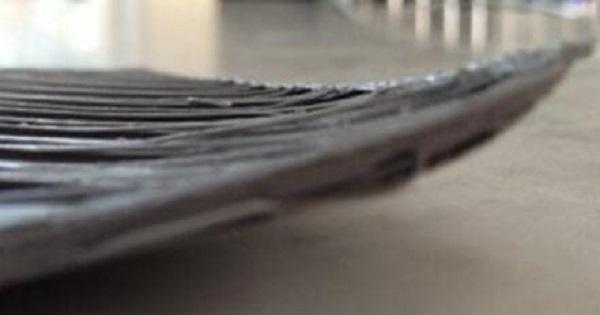
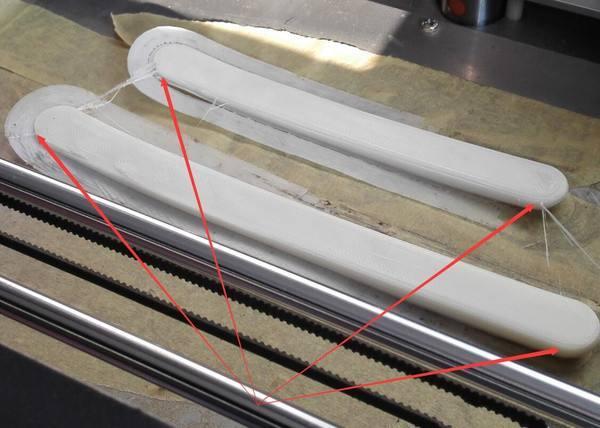
Still that sentence, first level off. Regardless of the nature of the material itself, the tilt of the platform itself tends to cause the print to curl.
Secondly, there must be the hot bed, now 3D printing machine is basically able to meet this, the platform comes with heating function. If your printing platform really doesn't have heating function, or DIY machine, stick the textured paper, or apply a thin layer of glue to the surface of the platform before printing (it is better to apply some heating platform). The method of applying solid glue has been sent a small article. I don't know how to operate the newbie. You can see the tips for solving the warp in 3D printing. It is for reference only.
Third, for the model to be printed plus the auxiliary-applied parts, the bottom plate or the attachment surface (this varies depending on the software), the modeling software can be used to add some easy-to-remove reinforcement parts to the model to prevent it from being too long. Too thin, too large ground edge; addition of the bottom plate or the attachment surface can effectively reduce the chance of warping. However, if the contact area between the model and the bottom plate is large, it may take a little effort to remove the bottom plate, but the molding rate is much higher.
Fourth, properly slow down the printing speed, increase the temperature of the nozzle, and help the nozzle to adhere to the platform after the consumables are extruded.
Fifth, turn off the fan or reduce the air supply volume of the fan. This caution should be used. Because the model depends on the model, some models cannot be turned off during the printing process. Otherwise, the bottom is not tilted, but it may be because of the upper part. There is no fan that affects the printing effect or even the molding.
Finally, the owner of the premise over this, in the "3D printing to solve the tips of the edge of the edge" also said that the selection of relatively good quality printing supplies, do not blindly cheap, can not ask this unclear pit friends Du Niang, multi-bubble forum, ask more old drivers, to see which brands of consumables cost is relatively high.
2, the bottom is rough, there are excess wires
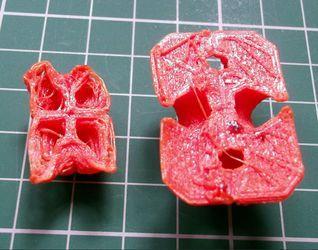
Still the same sentence: first level, then lightly glue.
3, the print layer is misplaced

This solution comes from the network. For details, see Baidu's experience: "What should I do if the model is misplaced during 3D printing? 》
First slice model error
The most common software used today is Cura and Repetier. Most of them are open source, so we can't guarantee the stability of the software. There is not necessarily a perfect fit for each design model. Therefore, the print is misplaced. The model map is not changed, the model is re-sliced, and the model is moved. The location is also good, let the software regenerate GCode printing.
Second model drawing problem
After the misplacement of the slice, the model is still misplaced, and the model diagram experiment that was successfully printed before is replaced. If there is no error, re-drawing the drawing.
The nozzle is forcibly blocked in the middle of the third printing
The first moving nozzle cannot be touched by hand during printing. Secondly, if the model image prints the uppermost layer with the negative film, the next time the printing will repeat the increase of the product, a certain degree of hard film will prevent the nozzle from moving normally, causing the motor to lose position and cause misalignment.
The fourth voltage is unstable
When printing misalignment, observe whether it is a high-power electrical appliance such as an air conditioner. When some of the electrical brakes are turned off, the printing is misplaced. If there is, the printing power supply plus the voltage stabilizing device. If not, observe whether the print misplacement is blocked every time the nozzle goes to the same point, and the nozzle is misaligned after the card is stuck. Generally, the X, Y, and Z axis voltages are uneven, and the X, Y, and Z axis currents on the main board are adjusted to pass. The triaxial current is substantially uniform.
Fifth motherboard problem
The above problems can not solve the misplacement, and the most common is to print any model with the same height misplacement, replace the motherboard.
4, drawing

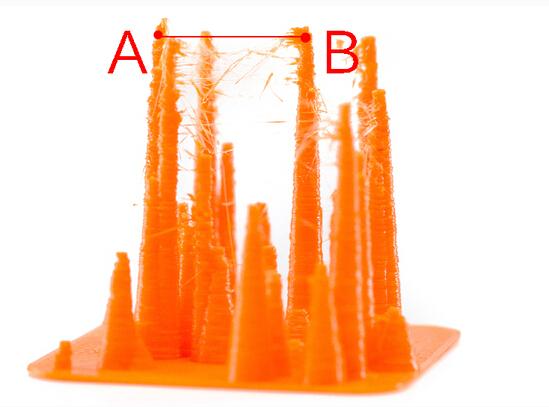
Most printers have a pull back function. When this feature is activated, the printer retracts the filament before moving the printhead in a non-printing state. This will prevent excess plastic material from dripping from the printhead and forming a wire. Be sure to enable this feature in the tiered software.
In addition, you can try to reduce the temperature of the nozzle properly, and also help to reduce the drawing.
Then it is to determine whether the drawing is related to the quality of the consumables...
5, vertical silk

Plus support, or speed up the air.
6, the layer is obvious

First, the extrusion is unstable
The most likely reason for this problem is that the quality of the consumables is not good... If the tolerance of the consumables is large, it will cause such problems, and the amount of discharge will be uneven to form a layer. The material with good quality can generally solve the problem.
If it is not a consumable quality problem, pay attention to the following whether there is any jam or winding in the printing process to cause uneven resistance.
Or see if there are different degrees of plugging.
Second, the printing temperature is unstable
You can use the online mode for print monitoring. If the temperature of the nozzle changes more than 2 degrees during the printing process, it is likely to cause obvious layering. The easiest and straightforward way is to contact your machine supplier to adjust the calibration pin. Controller.
Third, if it is not the above problem, it is whether your machine has stability problems, including the shaking of the machine and the platform at work; whether the Z-axis is installed with problems, the motor sub-control is insufficient, etc. may also cause this phenomenon. Students with strong hands-on ability can debug and eliminate one by one. It is best to consult suppliers or old drivers for new students.
7, try not to take back
This is a personal experience, and many players and suppliers have similar suggestions. When refueling, try to select the wire, cut the previous consumable wire, choose to heat the wire to let the original remaining material finish, then insert the new consumables and let them extrude in the normal working order. If the wire is often withdrawn, the risk of plugging will increase, and the raw material head will likely have a residue during the withdrawal process. This plug is very difficult to clean.
 1.This category contains a variety of hot - selling dining chairs, style is also very good-looking, suitable for modern restaurants, are some of the best quality dining chairs.
1.This category contains a variety of hot - selling dining chairs, style is also very good-looking, suitable for modern restaurants, are some of the best quality dining chairs.
2.Families and hotels are suitable for placing, it can make the overall style more perfect, and these dining chairs not only have high quality,but also have favorable price,they are more popular at the moment
3.The back and seat of this chair are comfortable that their foam have been thicken and the resilience is better.
Use the iron leg with gold plated,that make it is strong and beautiful.
And the leg is with 4 adjustable foot nails,that can be skid resistance and be wear-proof.
Dining Chair,Dining Room Table And Chairs,Dining Room Chairs,Dining Table And Chairs
ANJI ZHILI FURNITURE CO.,LTD. , https://www.zhili-furniture.com